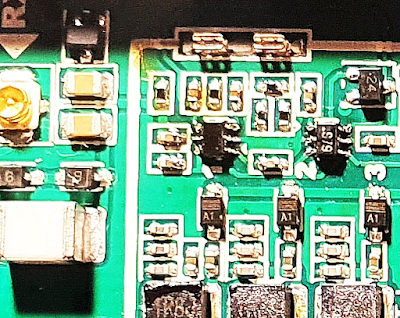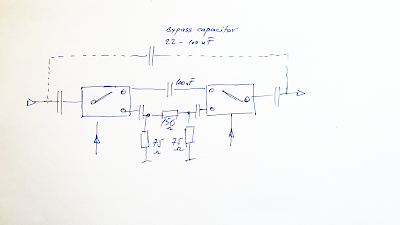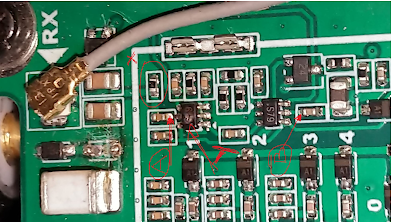I will try to post here faults from various sources and how the problems were mitigated.
The post will be periodically updated.
Last update: October 31, 2023
7. Rx Front End and ATT section on 2.0.1 rev. Small Signal Board
While trying to help a fellow ham I annotate the PCB layout according to the known schematic released by the factory for a previous version.
I was convinced that they kept the High pass filter formed with L12/L13, C32/C37/C209/C210/C211 but those are not on the PCB!
Here is the PCB component layout, according to the known official schematic:
6. Bricked radio after trying to downgrade to 1.73 FW revision.
I made a separate post about this kind of problem because I think there is a real need for some details.
You can read here what cause this upgrade/downgrade problem and how to solve it.
5. Loss of sensitivity albeit ATT works normal
From Michele, IZ2EAS:
Premise: my G90 has the latest version of the SSIGBD (ver. 2.1.1), and the front-end is totally
different from the previous one (ver. 2.0.7); unfortunately, the schematics that are available on-
line refer to the previous version only, so you’re on your own.
Symptoms: sudden loss of about 15 dB of sensitivity, on all bands and modes; the MDS rises from
about -130dBm to -115 dBm. Apart from this, everything else is fully functional, both in TX and RX.
Diagnosis: the RF switch AS179 in the first front-end stage (circled in red in the picture) is faulty;
this switch is used to ground the RX line when the radio is transmitting, to protect the front-end (I
suppose). In my radio the switch was stuck grounding the RX line all the time, hence the loss in
sensitivity. Replacing the component fixed the problem. The reasons for the fault are unknown.
a steady hand.
Below a schematic of the front-end, as I reconstructed it from visual observation of the board:
73, Michele IZ2EAS
Some sidenotes:
It looks like the ATT section was moved after the front end Rx filters. Michele pointed me to this but i was a little bit reluctant to this untill I looked on the front end pictures he sent to me:
This might improve the SNR and the sensitivity on the DCC SDR receiver because the RF switches which are active components can add noise from out of band strong signals.
Another thing is that with the cost of a third AS179 the protection of the RF Rx section is improved a little bit.
Overall, it looks Xiegu is watching the customer's feedback and try to improve their products.
Here is a sample from the AS179 RF GaAs RF switch:
Thank you Michele!
4. Failure at Power On / Intermittent Power On
From Groups.IO
" When I press the G90's power button it turns on, and then turns off right
after. All this started to happen after I turned off the equipment by the
power supply, instead of having turned off the G90 first through its power
button."
Possible solution:
Here is the internal power supply and Power On/Power Off switching transistor.
The microphone is fed with 9V from the first LDO from the 13.4V.
The Front Panel is fed with 9V and 3V3 from an inside LDO.
It might be a good starting point to check te second LDO 7809 on the lower PCB inside the Main Unit.
You
must feed the first LDO with 13.4V through a 500 Ohm from a lab power
supply limitd to 200 mA and check the presence of 9V at the output of
the LDO.
Before trying to find a solution for the problems, it's a good practice to try to understand where, how and why the fault is ocurring.
A short version of what is happening when you push Power:
a - A short signal is applied to the POWER SWITCH MOSFET;
b - The Main CPU is "talking" to the Front Panel CPU
c - If Main CPU receive valid comms from Front Panel CPU and check is everything is OK, then go step d.
c' - If there is no valid comms from Front Panel CPU, "COMM LOST" is shown, go to e'
d - The Main CPU send a signal to the same POWER SWITCH MOSFET to keep in energised.
e - Radio boot, radio ON stays ON when Power button is released
e' - Radio shut down
The first noise you hear is from 9V being applied to the Audio amplifier.
After that, because the Front Panel has no 9V it cannot communicate with the Main Unit CPU which cannot keep POWER SWITCH ON.
Solution A: Probably
will be a good option to check if the silicone rubber is in the right
place inside the Front Panel, I remember someone on Facebook had the
same problem, solved with this. The single differente to that case is
the microphone backlight in your case.
Solution B: Another possible solution is to reflash the FW (a correct pair of FW on both main unit and front panel unit).
If none of the above restore the normal functionality of the radio, further investigation must be done around the power switch transistor.
3. Various sources. Lightning discharge near antenna.
This problem is fairly common and affects the receiving front end of the radio.
The fault is located on the Small Signal Board (the PCB that is exposed when the upper panel of the Main Unit is removed) and the fault can be repaired without removing it from the radio as the PCB is one side populated with components.
First, the RF is coming from the antena through a Rx/Tx relay (PA RF Board) to that small connector.
Let's explain what is near the RX connector. Here is the relevant part of the schematic:
The original components are GBLC08I-LF-T7 but might be very well replaced with PESD2V8R1BSF. In order the protection provided to be effective, the replacement components must be connected in anti-paralell mode across the D4-D40!
If Rx is still not working, we must check the proper working of the Attenuator circuit, which is made with U31 and U32.
Those two circuits are similar to SPDT relays but they are semiconductors. In vast majority of cases I saw the issue, the problem is here also, at leat U31 is burned but U32 is still working.
U31 and U32 are located under the metallic shield.
The shield is not soldered and can be lifted with a sharp tweezer. Pay attention when you are removing it, be gently!
When you put it back, pay attention to the alignement of retaining clips on the PCB!
Pin 5 on U31 is on the middle of the LEFT side.
Pin 5 on U32 is on the middle of the RIGHT side.
You can test the RF then by putting a 22-100 nF capacitor from the pin 5 of U31 to the pin 5 of the U32 (or before and after the separation capacitors).
Here it is how:
U31 and U32 Original part:
PE4259: https://www.psemi.com/products/rf-switches/low-il-rf-switches/pe4259
Compatible:
AS213-92LF
https://uk.farnell.com/skyworks-solutions/as213-92lf/ic-switch-rf-spdt-0-1-3-0ghz/dp/1753766
Here is a picture sent by one of fellow hams with this kind of problem...
2. From Facebook Xiegu G90 Users, Ronan Cantwell